
Sample Info
Oke, how to recognize 24bit samples? You will need a sampling program to do that. Start your sampling program and go to menu, open file. If you scroll through the samples, without opening the file, in the info section you will see the bit info you need. For selected / loaded samples, you can find sample info in the menu. This only works with the latest version of sampling programs supporting 24 bit samples, for example : Wavelab, Adobe Audition, Sound Forge, etc. So I selected some 24 bit samples on my sample-banks, and made these sets : 2 complete drum kits & 2 synth sets. The multi settings only work fully on the Z8, or a Z4 with audio expansion board and effect board, in order to get great advantage from these parameter settings. Without these expansions and only using the stereo out, you need to change the output settings in the multi and save it. I hope these examples will give inspiration to design your own settings.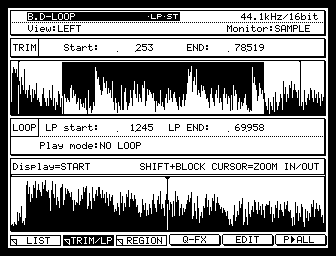
Settings
These samplesets support controller data like pitchband & modulation and effects. To give you a simple impression of the possibilities and of how to manipulate your sample: I used Q-Link knobs for realtime performance control : 4 on resonant filter and 4 effect send, this is for Z8 only. The Z4 has only 4 Q-link, don’t know what will work. With resonant filter and the modulation wheel you can make incredible dynamic and filter cut-off sounds. The effect that is sent, is routing to the 4-channel effects processor. You can use four different effect settings in one time, see the manual for the parameter settings. With saving the multi you also save these effect settings. I know this is all made for the Z8, but mainly this is still a Z8 site…. (if you make a nice basic Z4 multi setting, I put them here on my site) If you have suggestions or have created some crazy akp files, contact me, oke …. mnx2010 dec'14.